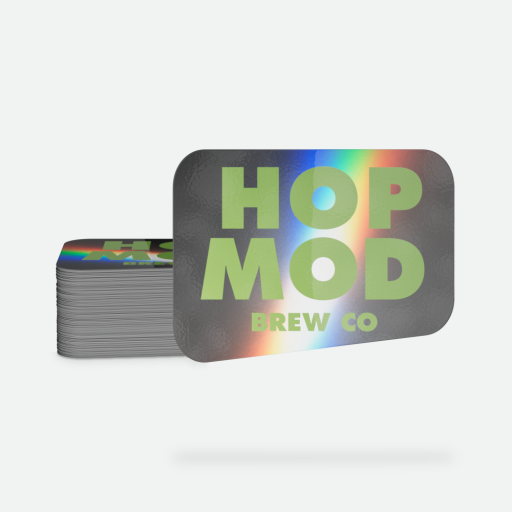Set Up Your Artwork for Success
To ensure your Custom Holographic Labels print perfectly, follow these guidelines when preparing your artwork:
File Setup Checklist
- Resolution: 300 DPI or higher for crisp, clean printing
- Color Mode: Set your file to CMYK for accurate color results
- Accepted File Types: AI, PSD, JPEG, PNG, TIFF, PDF, or EPS
- Preferred Files: Vector artwork or high-resolution raster files (300 DPI)
Size & Layout Guidelines
- Minimum Size: 0.50” x 0.50” (sizes under 0.75" will need to be on a carrier sheet)
- Maximum Size: 11” x 14”
- Safety Margin: Leave at least 1/8” (0.125") of space around the edge of your design to prevent accidental trimming
- Small Details: We can print fine elements and fonts as small as 5 pt clearly
- Wrap-Around Labels: For containers like tubes or jars, add 1/4” to the length so the label overlaps cleanly
Industry-Specific Requirements
If your labels need to meet compliance or packaging standards (e.g., food, cosmetics, supplements), make sure your design includes all required elements—we print what you provide.
Cutting Corners with Precision
- Our laser cutting process ensures a clean, professional finish—designed to reduce peeling and maintain durability across packaging and product applications.
- Standard Corner Radius: 1/8” (0.125”) for smooth, consistent results
- Tight Corner Option: 1/25” (0.04”), available when your design allows for more precise cuts
- Need tighter corners? Leave a note in the Special Instructions box at checkout. Our Art Team will review your file and confirm feasibility based on your artwork and label use case.
Holographic Material Considerations
Here’s how to get the most out of your holographic label design:
- White ink stops the shimmer. If there’s a white ink layer behind your design, the shimmer won’t show through. This is great for areas you want to stay solid and bold.
- No white ink? Get full shimmer. Any parts of your design without a white ink backup will let the holographic material shine through.
- Stick with darker colors. Light colors can fade into the background—especially without white ink. Darker colors help your design pop.
- Want a softer effect? Lower the opacity. Using ink at 30% opacity or below can give you a more subtle shimmer while keeping your design legible.
- Tell us what should shimmer. Drop your preferences in the Special Instructions box when uploading your file. Our Art Team will make sure it all comes together just right.
- Need more help? Check out our “What part of my design should be holographic” article.
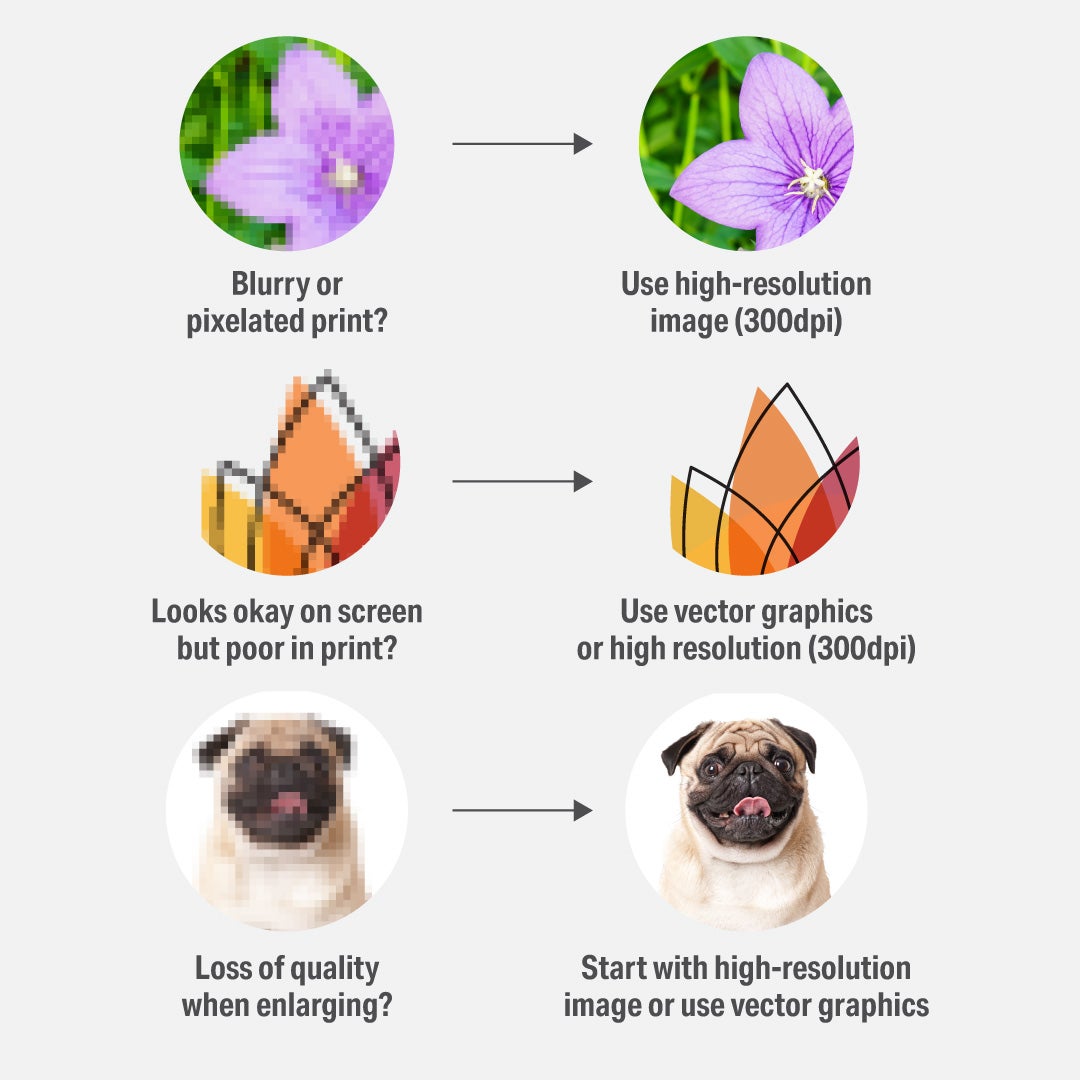
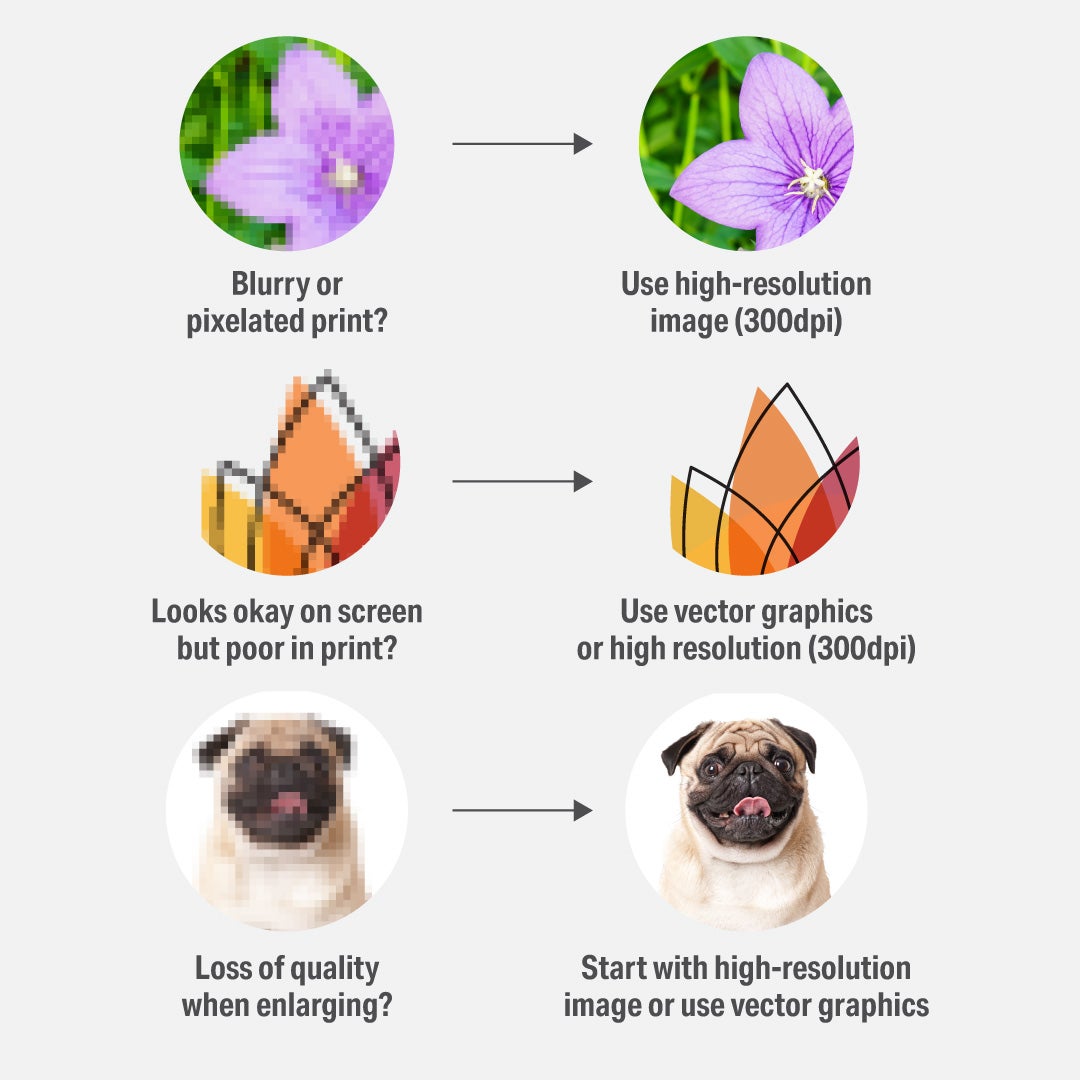
Why 300 DPI Matters?
Artwork resolution plays a crucial role in print quality. Here's why 300 DPI is the standard for printing:
- Sharp, Detailed Prints: High DPI ensures your design looks clean and professional without pixelation.
- Accurate Colors: More pixels result in more precise color representation.
- Professional Quality: Avoid blurry, distorted prints that may harm your brand’s image.
After uploading your artwork file, you can specify an option in the Special Instructions box. Check out the "How to Set Up Holographic Stickers and Labels for Designers" article for more help.


Option A
Design is solid, the border is Holographic (design prints normal the border will shimmer)


Option B
Holographic Border and Background (all transparent areas will shimmer)


Option C
Select Colors or Areas will be Holographic (Customer choice for what will shimmer)
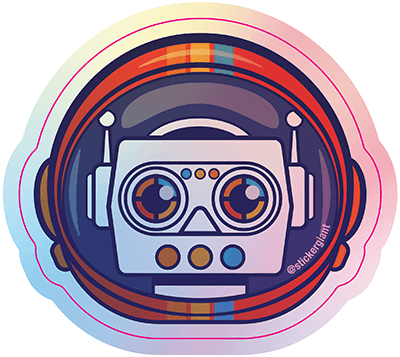
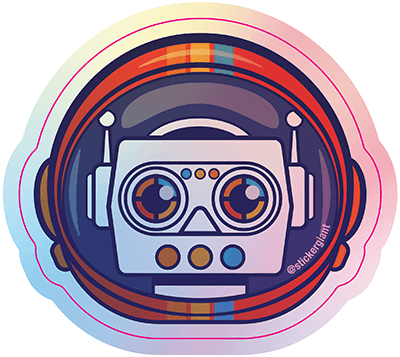
Option D
Everything is Holographic
(Best with good contrast and darker colors)
- Customize Your Labels: Pick your your material, lamination (if required), shape, finish, roll orientation, size, and quantity from the dropdowns above.
- Upload Your Artwork: Upload your design file right away—or upload it after checkout.
- Accepted formats: AI, EPS, PDF, PNG, PSD, TIF, TIFF, JPEG, JPG. View artwork setup guide.
- Pro Tip: Use the Special Instructions box to share any design notes you'd like reflected in your proof. What to include.
- Place Your Order: Head to checkout and complete your order.
- Want to save designs and reorder faster? Create an account at checkout.
- Need it fast? Choose Rush Printing and expedited shipping (extra fees apply). Learn more about Rush P
- Pro Tip: Sign up for our emails to get 20% off your first order. And check our coupons page for the latest deals.
- Review & Approve Your Proof: We’ll email a free digital proof showing your design layout, cutline, and size. Approve it or request edits—we don’t print until you say go. See what’s included in your proof.
- Print & Ship: Once you approve your proof, we get to work. Your Custom Labels will be printed and shipped before you know it!
Need help? Our real human support team is ready to assist or visit the Help Center.
Holographic Label Application Tips:Holographic Labels add a bold, eye-catching effect that enhances packaging, boosts brand recognition, and increases product security. Whether elevating your branding, adding a premium touch, or incorporating anti-counterfeiting measures, these labels stand out with a dynamic, iridescent finish. Perfect for a wide range of industries and applications, they help products shine—literally.
Holographic Labels are used for:
- Branding & Shelf Appeal – Capture attention with a shimmering finish that sets your product apart.
- Anti-Counterfeiting & Product Security – Add a unique holographic layer that’s difficult to replicate, providing extra protection.
- Luxury & High-End Packaging – Elevate cosmetics, beverages, and specialty goods with a premium, exclusive look.
- Promotional & Event Materials – Enhance event tickets, membership cards, and promotional giveaways with a striking, high-end feel.
- Custom Merchandise & Personalization – Ideal for adding flair to branded items, limited-edition releases, and high-impact marketing campaigns.
Holographic Label Application Tips:
- Apply to clean, flat surfaces for the best adhesion and a secure hold.
- Press down from one edge and smooth out to prevent air bubbles.
-
Take extra caution when applying to curved surfaces (like helmets and water bottles) to prevent wrinkles
- Not food-safe – Do not place directly on food or edible items.
- Not designed for outdoor use – For weather-resistant options, check out our Custom Sticker products.
- Perforations cannot be added between labels on the backing.
- These labels are not compatible with inkjet or laser printers and cannot be printed on after production.
Frequently Asked Questions
- Glossy lamination is bright, bold, and super reflective. It enhances color and makes that rainbow shimmer pop.
- Matte lamination softens the shine for a sleek, metallic look with a smooth, velvety feel.
- Rush applies to your entire order—place separate orders to expedite only certain items.
- Delays in proof approval will delay production.
- Not available for Waterless Tattoos or Backprinting
- Rush availability depends on our current production capacity. If you don’t see the option at checkout, contact our Customer Service Team —we’ll do our best to help.
What are Custom Holographic Labels?
Custom Holographic Labels are eye-catching, full-spectrum labels that create a stunning, reflective effect. These holographic custom labels are printed on 2 mil seamless rainbow hologram polyester and finished with a glossy or matte laminate for added protection.
What’s the difference between glossy and matte Holographic Labels?
Both finishes protect your sticker and let the holographic material shine—just in different ways.
Choose glossy for vibrant, eye-catching designs, or matte for a subtle, modern finish. Need more help? Check out this article and learn more.
Can I order Custom Holographic Labels in any shape?
Yes! We provide free custom cutting, so your Holographic Labels custom can be any shape to match your branding.
Are Custom Holographic Labels waterproof?
Holographic Labels are not waterproof and are not designed for outdoor use. While they feature a durable BOPP material and protective glossy or matte laminate, they’re best suited for indoor applications like product packaging, promotional materials, and branding.
For outdoor durability, we recommend checking out our Holographic Stickers, which are weather-resistant and built to last.
Can I write on Custom Holographic Labels?
Due to the laminated surface, writing on these Holographic Labels may not be ideal. If writing is required, a permanent marker is recommended.
How are Custom Holographic Labels printed?
We use full-color digital printing, allowing for unlimited colors at no extra cost. Whether you want a full-rainbow holographic effect or precise brand colors, our printing process delivers high-quality results.
How long does it take to print my order?
Once you approve your proof, your order moves into production which typically takes 2 to 5 business days, not including weekends or holidays. Need it faster? Rush Printing is available on most products (excluding Waterless Tattoos and Backprinting). Pro tip: The sooner you approve your proof, the sooner we can start printing!
What does “Next Day Air” shipping mean?
Next Day Air speeds up shipping time, not production time. That means your custom order will still take 2–5 business days to print after proof approval. Once it ships, it should arrive the next business day via UPS or FedEx. Be sure to factor in both production and shipping time when planning your delivery date.
What is Rush Printing?
Rush Printing is a priority service that ensures your stickers are printed and shipped 1 business day after you approve your proof. It moves your order to the front of our proofing and production queues to help you meet tight deadlines.
Rush applies to production time only—it does not affect shipping speed. To receive your order sooner, select expedited shipping at checkout or choose Local Pick-Up if you're in Colorado.
At checkout, select “Rush Your Order" under shipping options.
Important Notes:
- Top first
- Bottom first
- Right-side first
- Left-side first
Are these labels suitable for label applicators?
Yes! Our Hologram Labels come on rolls and can be applied by hand or with a label applicator. We offer four rewind positions:
Your applicator will indicate which direction to choose.
Do Custom Holographic Labels have perforations on the roll?
No, our Holographic Labels custom come on continuous rolls without perforations for a smooth application.
Can small details be printed on Custom Holographic Labels?
Yes! We can print details as small as 5pt font, making these Custom Holographic Labels great for fine print, ingredients, disclaimers, and legal text.
Do Custom Holographic Labels have rounded corners?
Yes, our laser cutting process rounds corners slightly to prevent peeling. If you need sharp corners, refer to our artwork setup tips.
What adhesive is used for Custom Holographic Labels?
We use an all-temperature emulsion acrylic permanent adhesive, ensuring a strong bond on various surfaces.
Are Custom Holographic Labels good for product branding?
Yes! These Holographic Labels are perfect for branding cosmetics, electronics, beverages, and premium packaging, giving products a luxurious, high-end appeal.
Can I print transparent elements on Custom Holographic Labels?
If you're wondering how to print transparent holographic labels custom, note that we print opaque colors on the holographic material. Areas left unprinted will show the holographic effect, giving your design a unique transparent look. Need help?
What sizes are available for Custom Holographic Labels?
Our Custom Holographic Label sizes range up to 11” x 14”, with a minimum order of 125 labels per design.
How do I check my order status?
Easy! Just go to our Order Status Page, enter your Order # or Item #, and you’ll see where your order is in the process—from proofing to shipping. If any action is needed from you, like proof approval, we’ll reach out with clear next steps.