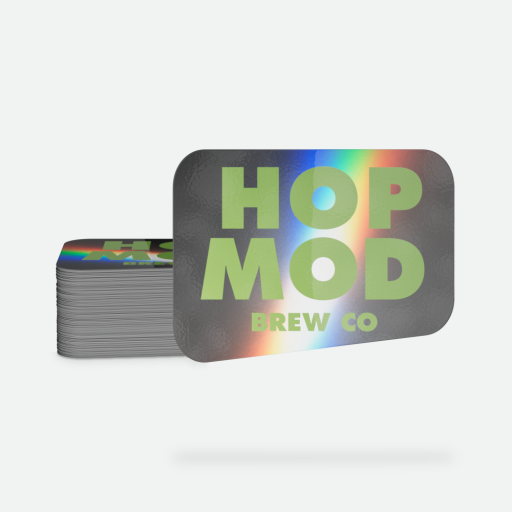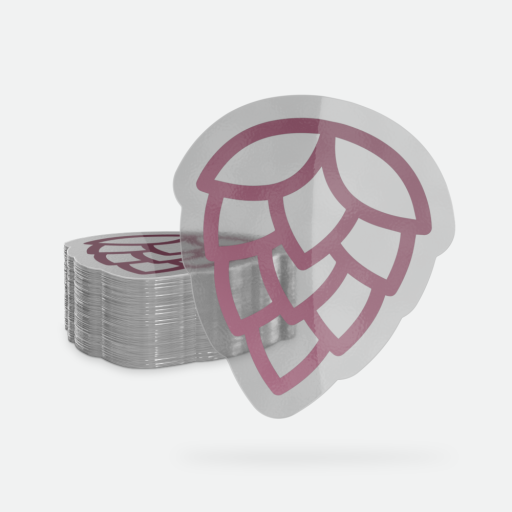Set Up Your Artwork for Success
To ensure your Custom Glow-in-the-Dark Stickers print perfectly, follow these essential guidelines when preparing your artwork files:
Artwork File Specifications
- Resolution: Minimum of 300 DPI for crisp, high-quality prints.
- Color Mode: Set your file to CMYK (not RGB), with Pantone colors converted to CMYK, as this will give you the most accurate color results.
- File Formats Accepted: AI, PSD, JPEG, PNG, TIFF, PDF, or EPS.
- Preferred Files: Vector artwork (AI, EPS) or high-resolution raster images (300 DPI).
Size Limitations for Glow-in-the-Dark Stickers
- Smallest Size: 1” x 1”
- Largest Size: 11” x 14”
Important Tips for Perfect Prints
- Use vector files whenever possible for scalability.
- Embed all images and outline all fonts to avoid missing elements.
- Add 1/8” bleed beyond the cutline for a clean edge.
- Keep important design elements at least 1/16” away from the cutline to avoid trimming errors.
Glow Specifics & Tips
Pro Tips for the Best Glow Effect
- Lighter Colors Glow Best: White and light tones allow the glow effect to shine through most effectively.
- Avoid Heavy Dark Colors: Dark inks block the glow—use them sparingly if at all.
- Transparent Areas Glow Strongest: Areas left clear or semi-transparent will maximize the glowing effect.
- Yes, It Needs a Charge: These stickers must be “charged” with UV light or regular household lighting to glow in the dark.
- White Ink Glows Too: Any white printed areas will glow just as much as the material itself.
- Check out our “Glow in the Dark Material for Stickers” article for more information.
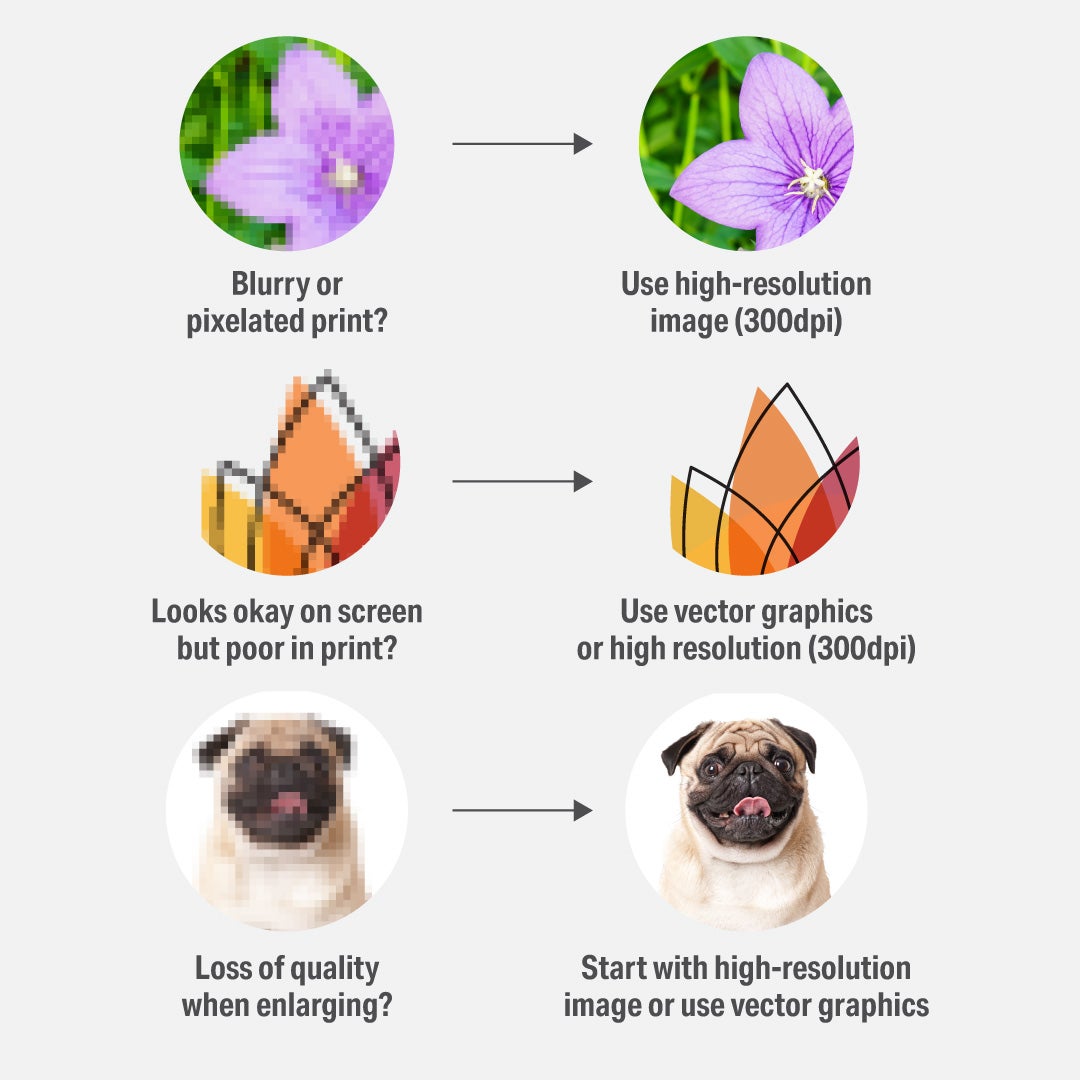
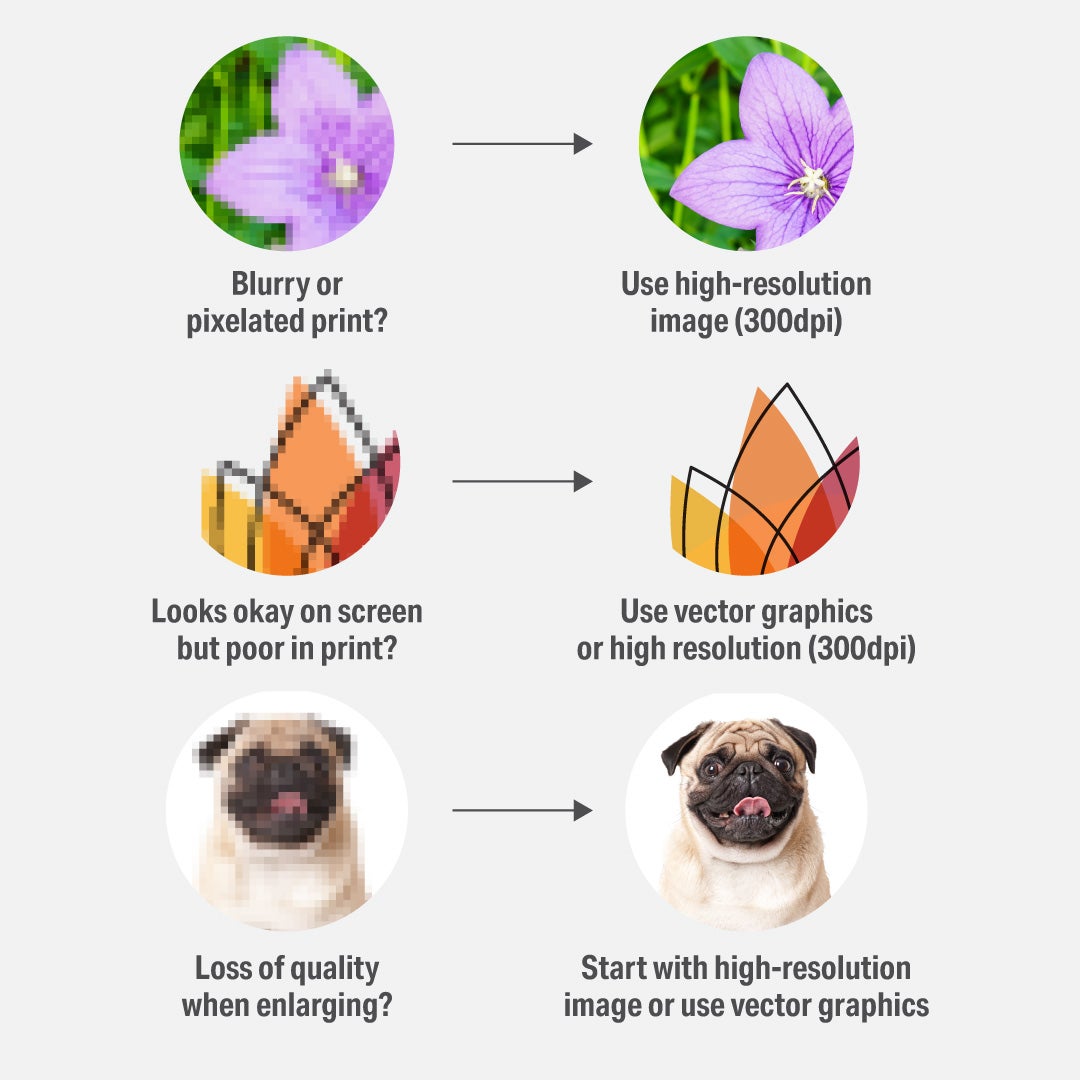
Why 300 DPI Matters?
Artwork resolution plays a crucial role in print quality. Here's why 300 DPI is the standard:
- Sharp, Detailed Prints: Prevent pixelation for a clean and professional look.
- Accurate Colors: More pixels = better precision.
- Professional Quality: Avoid blurry or distorted prints that may harm your brand’s image.
Custom Glow-in-the-Dark Stickers are a unique and engaging way to enhance branding, improve visibility, and create a lasting impression. These stickers offer both functional and promotional benefits, making them a versatile option for businesses looking to elevate their brand presence beyond daylight hours.Custom Glow-in-the-Dark Stickers are a unique and engaging way to enhance branding, improve visibility, and create a lasting impression. These stickers offer both functional and promotional benefits, making them a versatile option for businesses looking to elevate their brand presence beyond daylight hours.
Custom Glow in the Dark Stickers are used for:
- Branded Event Giveaways – Hand them out at trade shows, festivals, and industry expos for a lasting impression.
- Merch & Packaging Enhancements – Add glow accents to promotional products, gift boxes, or customer appreciation kits.
- Creative Brand Expression – Stick them on water bottles, laptops, or swag bags to personalize and elevate brand identity.
Glow in the Dark Sticker Application Tips:
- Charge your Glow in the Dark Stickers in light before sticking
- Stickers glow best in complete darkness
- Apply stickers to clean, flat surfaces for a secure hold
- Press down from one peeled end and smooth out to avoid bubbles
- Take extra caution when applying to curved surfaces (like helmets and water bottles) to prevent wrinkles
- Glossy lamination is durable outdoors and works well for bumper stickers, window decals, and more
- Dishwasher- and microwave-safe, making them great for food-safe containers
- Weatherproof & waterproof, but not meant for full submersion (e.g., underwater use)
- Not designed for product labeling – If you need labels for bottles, jars, or packaging, check out our custom labels instead
- Not food-safe – These stickers should not be placed directly on food or edible items
When it comes to ordering Custom Stickers, one of the most important decisions you can make is figuring out the best size for your design. Choose a size that is too small, and your design may get lost in the shuffle. Select a size that is too large, and it may fail to impress your fans or potential customers.
Here are a few size comparisons to things we see all the time.
- 1 inch (quarter-sized): Great for small items or subtle branding
- 2 inch (Oreo-sized): Ideal for laptops, bottles, and packaging
- 2 x 3.5 inch (business card size): Perfect for promos, events, and handouts
Frequently Asked Questions
- Rush applies to your entire order—place separate orders to expedite only certain items.
- Delays in proof approval will delay production.
- Not available for Waterless Tattoos or Backprinting
- Rush availability depends on our current production capacity. If you don’t see the option at checkout, contact our Customer Service Team —we’ll do our best to help.
What are Custom Glow in the Dark Stickers?
Custom Glow-in-the-Dark Stickers are made from a special phosphorescent material that absorbs light and emits a soft glow in dark settings. They charge under both natural and artificial light, with longer exposure resulting in a brighter and longer-lasting glow
Are Glow in the Dark Stickers waterproof and durable?
Glow in the Dark Stickers are water-resistant, not fully waterproof. They hold up well in rain, snow, car washes, and coolers, making them ideal for outdoor gear, water bottles, and cars. However, they’re not designed for full submersion, and repeated dishwasher use may degrade the lamination—we recommend hand washing to extend sticker life.
Custom Stickers are also highly durable and resistant to scratches, oil, and fading—so your designs stay vibrant through everyday wear and tear.
Can Glow in the Dark Stickers be used outdoors?
Yes! They are weatherproof and suitable for outdoor use, though prolonged submersion in water is not recommended.
How long does it take to print my order?
Once you approve your proof, your order moves into production which typically takes 2 to 5 business days, not including weekends or holidays. Need it faster? Rush Printing is available on most products (excluding Waterless Tattoos and Backprinting). Pro tip: The sooner you approve your proof, the sooner we can start printing!
What does “Next Day Air” shipping mean?
Next Day Air speeds up shipping time, not production time. That means your custom order will still take 2–5 business days to print after proof approval. Once it ships, it should arrive the next business day via UPS or FedEx. Be sure to factor in both production and shipping time when planning your delivery date.
What is Rush Printing?
Rush Printing is a priority service that ensures your stickers are printed and shipped 1 business day after you approve your proof. It moves your order to the front of our proofing and production queues to help you meet tight deadlines.
Rush applies to production time only—it does not affect shipping speed. To receive your order sooner, select expedited shipping at checkout or choose Local Pick-Up if you're in Colorado.
At checkout, select “Rush Your Order" under shipping options.
Important Notes:
- Use lighter ink colors or areas with minimal ink coverage.
- Leave parts of the design unprinted to allow full glow visibility.
- Consider using white ink layers to create contrast.
How can I maximize the glow effect in my design?
To make the most of the glow:
Can I customize the shape and size of Custom Glow in the Dark Stickers?
Yes! Our Glow-in-the-Dark Stickers can be custom-shaped and sized to fit your design needs.
How long do Glow in the Dark Stickers last?
After a full charge, Custom Glow-in-the-Dark Stickers can emit light for 2-5 hours, depending on the strength of the initial light exposure.
How does CMYK printing affect the glow effect?
Because CMYK ink is not transparent, areas covered in ink will block some of the glow effect. Lighter colors allow more glow to show through, while darker colors reduce glow intensity.
How do I check my order status?
Easy! Just go to our Order Status Page, enter your Order # or Item #, and you’ll see where your order is in the process—from proofing to shipping. If any action is needed from you, like proof approval, we’ll reach out with clear next steps.